 |
| How to take Screenshot of Full WebPage in Chrome |
What is Screen Shot
Quick Record of Something
An image of the computer or mobile Screen that show something in term of contents or data.
In simple words taking the picture of a screen and it also known as Screen Capture or Screen Grab.
we can save the image in any desired format like JPEG GIF or PNG...
Why we need Screen Shot ?
Sometime we want to capture what we are looking exactly on the screen, and later on we share that screen shot with other's as a reference.
As a Blogger, mostly we write on "How TO" category, we guide others with our posts, there we use pictures as a reference that how we step by step achieve this particular thing.
We use these screen shots
Copy Right Law on Screen shot
As we see screenshots on daily basics like newspaper articles book etc but this don't mean you can capture anything that you want at anywhere. Screenshots are generally covered by copyright and should be used with the permission of the copyright holder.
How Do You take a Screenshot ?
 |
| Print Screen Button |
- Open your Chrome
- Visit the page where you want to capture something
- Simple on the page click on "Print Screen" Button
- Now Open the Print or Adobe Photo Shop
- Click on New Button, it will automatically detect the width and height of your capturing picture.
- Press C + V or simply past the page.
- Edit as per your requirement.
So this is the simple way, you can capture the front view of the thing but what about if you want to capture the whole page from top to bottom.
Related Post: How to take screen shots on android phone?
How to take Screenshot of Full WebPage
First we have to install a extension named "Full Page Screen Capture" than guidelines how to capture the a page.
- Open you Chrome and visit Google web store
- Login with your Google Account
- Search for Full Page Screen Capture or Full Page Screen Capture
- Click on Add to Chrome
- Wait for a minute
- Now you will see a camera icon on the top right side of the browser next browsing address.
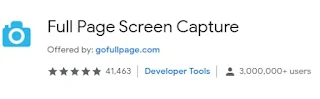
How to take Screenshot
You Might Also Like:
How to Speed-Up your Blog with Image Optimization
Does Images sent relevance signal to Search Engines
We really hope so you guyz like our article, that's it for today...
Keep Blogging...


0 Comments:
Post a Comment