 |
| How to Submit Sitemap to Google Search Console 2020 |
What is Sitemap ?
A sitemap is a XML file that holds all the URL's of a page. It is similar like an archive page of a blog. It easily tell the google crawler that how many page your website contains.
Is a Sitemap Necessary ?
Well Sitemap is very important while concern to SEO, because it submit over all pages to search engine for bringing the traffic back to blog , while on the other hand when contents got indexed than it also help to ranked in Google search results.
How to Submit Sitemap to Google Search Console 2020
- Open your blog
- Click on Setting > Search Performances.
- Click on edit button next to Google Search Console.
Now you will see Google Search Console page,there are two properties. We will use URL Prefix which is suitable for our blogger platform.
- Enter your blog URL in input box under URL Prefix.
- Click on Continue button.
- Now you will see the Google Ownership verified page.
- Click on Go to property page.
You will see the main layout where you have to find the sitemaps and later on to submit the sitemap.
- Click on Sitemaps
- Now you will see add a new sitemap
- Now you have to enter the sitemap URL
- Now we will find the sitemap URL below and put it back here in Add a new sitemap.
atom.xml?redirect=false&start-index=1&max-results=500
- Now open a Sitemap generate
- Enter the URL of the page you want to get in sitemap.
- So here we enter the main URL of our page.
- Now you will see the XML sitemap for the page you enter
- Copy the final line with our page URL because we have the main URL in our sitemap.
- Here find this code "atom.xml?redirect=false&start-index=1&max-results=500"
- So back on the main console page and add the above line,
- Click on submit button.
- Now you will see a successfully submitted sitemap.
How to Verify your site ownership
- Click on the Verify your Property
- Now you will different tags for verification
- Click on HTML tag while narrow it down.
- You will see a code copy it.
- Now open you blog > theme > edit HTML
- Past the code under the <head> tag
- After add the code back to Console platform
- Click on verify and you will see the above verified owner message.
So finally we submit our sitemap in Google Search Console successfully.
Keep Blogging...







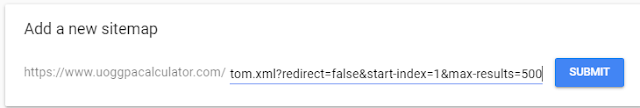




0 Comments:
Post a Comment